Windows 10 will not update
 |
| windows 10 will not update |
windows 10 will not update automatically
Have you faced the problem with windows 10 to giving options for the update even sometimes it start updating your system and you don't want to update having a lot bad experiances?
Let me share with you a bad experience of updating windows automatically, I was completing my MSc (IT) it was the final semester and exams days just before a teacher give the assignment to present in the class so I was a group leader and have to complete the assignment and present it with the class.
So I have done at night before I will present it to the class. but at the time of presentation windows start updating and it was the worse experience I did not have any backup or anything where the presentation slides I mean in USB or anywhere so then I start to find the solution how will this not happened.
Some times I want to close or shut down the system but updates come and ask me to update and shut down or update and restart so this is the thing which is most annoying you when you want to shut down your PC but it shows you the message Update and Shut Down.
Or you have to update and restart noting to do you have to wait and see the f**k updating your system badly and updates will take time to complete the procedure.Solution
So you want to Shut down in hurry you don't have time to update so there is a solution for this
just go to Desktop and a short cut key for this procedure to be done is available here.
Press Window key on your keyboard plus f4 keyjust go to Desktop and a short cut key for this procedure to be done is available here.
Window + f4
that will take you to the windows close option means you will be able to shut down your computer or laptop without updating.
 |
| windows 10 will not update |
just select shutdown and your time will be saved for know and do your work and feel relax 😎
you can do this for every time it gives you option and save your time
Summing up
if you have a better solution share with me I will put it to the article just comment below I will appreciate your feedback thanks in anticipation










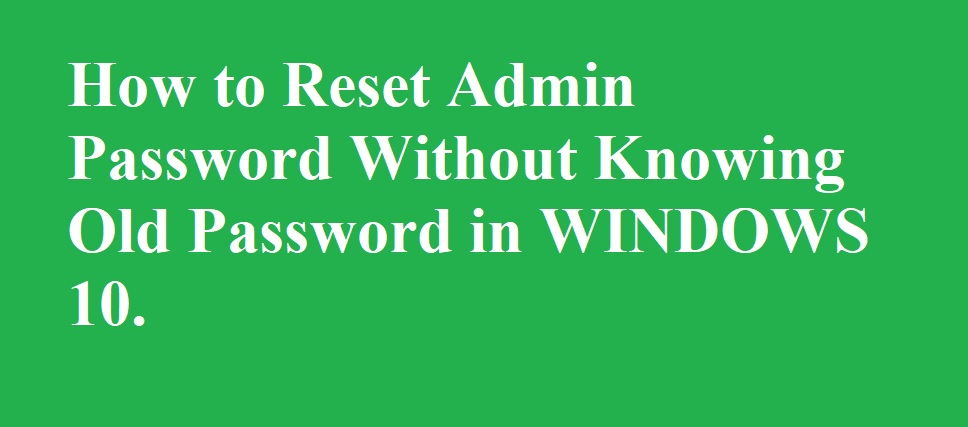


No comments
Note: Only a member of this blog may post a comment.