How to use google maps
If you are here to learn how to use google maps then you are at the right place because I will guide you on how to use google maps to search places and many more.
Let me create a scenario to understand your things in the right way.
 |
| how to use google maps |
Don't get the things right?
Just follow instructions to get know how to use google maps.
- Open your mobile or System.
- Open google
- Just type google maps on google
- Just click on first site link map
- Search on the search box search google maps.
- Write keyword what you want to search
- Check distance and tracks
- Use google maps by going or by only checking in your home.
Things must be clear by doing use your google maps app on your mobile or just using browser and type google and then google maps then do the things right.
if you have any question related to google maps I would like to help you just put your question in the comment section and I will try my best to provide you complete solution as hurry as possible. if you have any other or better solution other than mine then share with me I will put it to the blog post with mentioning your name. I will appreciate your comment thanks in anticipation 😊










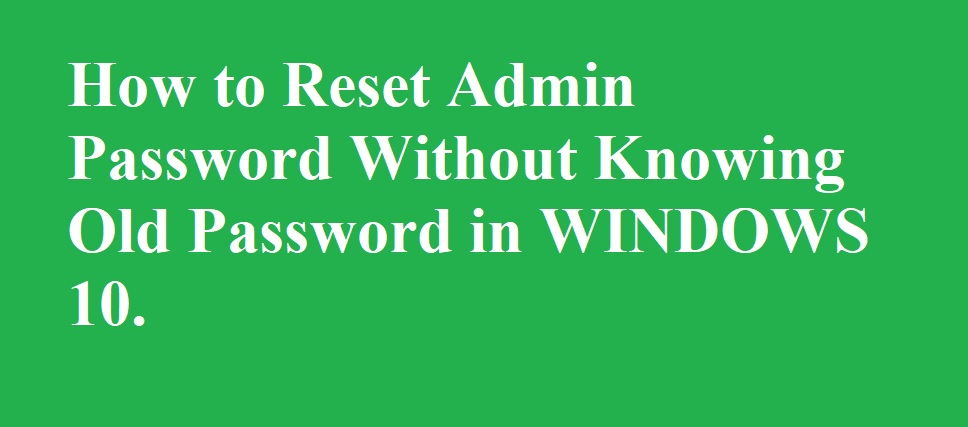


No comments
Note: Only a member of this blog may post a comment.