 |
| Microsoft Office 2010 installation |
Double Click on the Setup File it will look like this picture
.
 |
| Microsoft Office 2010 installation |
After double Click on the Setup then Check I agree with the term and conditions.
 |
| Microsoft Office 2010 installation |
After Check on the, I agree with the term of conditions Click on Continue.
 |
| Microsoft Office 2010 installation |
- A window will open having 2 options Install Now and Customize...
- If you Click on Install Now this will Install your Office in C partition and If you want to Customize you can select and Customize it. After Customizing Click on Install Now.
 |
| Microsoft Office 2010 installation |
When you Click on Install now then Installation Progress will be shown to you on the Screen
.
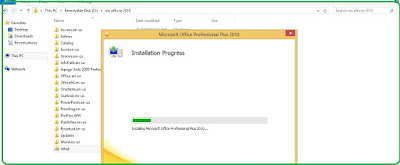 |
| Microsoft Office 2010 installation |
Installation Progress Can take few minutes.






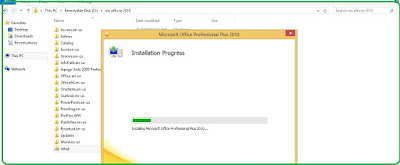













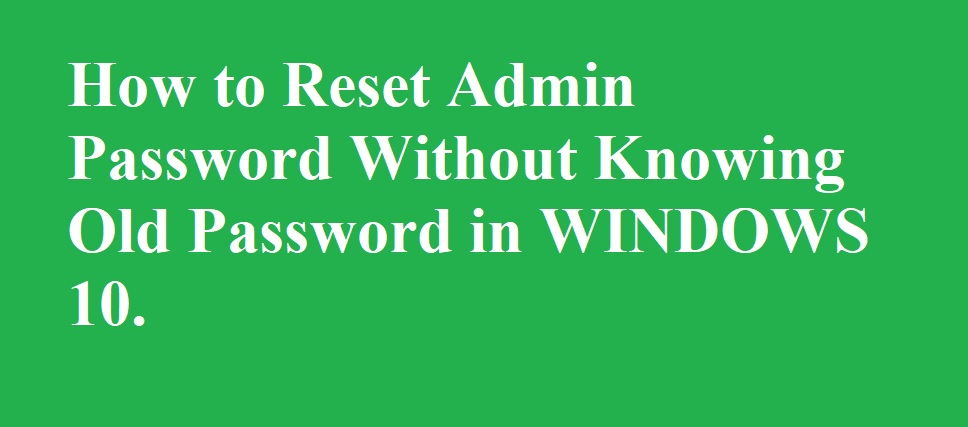


No comments
Note: Only a member of this blog may post a comment.